Getting rid of AyaSpace
Ayaspace is nice, sure, but it can be clunky and problematic at times. Luckily there are some great replacement apps available!
Note : Ayaspace is the only way to configure the LED lights behind the Ayaneo 2’s joysticks. Without Ayaspace, you will not be able to change their color or turn off these lights.
Other potential downsides to not having Ayaspace, thanks to Ayaneo Discord user Locutus73:
- It may reduce input lag when using gyro aiming features, and button swapping (A B X Y). These features are both available in Handheld Companion and other software, but there may be reduced input lag when using Ayaspace.
- You can enable/disable joystick dead zones throughout Windows
- Trigger sensitivity adjustment (100% or 600%)
- Haptic vibration tied to game sound (simulated bass using the haptic vibration motors)
- Fan speed and fan curve control (without Ayaspace, the fans take on a default aggressive curve)
If you can live with those limitations, you’re safe to proceed without having Ayaspace installed.
Downsides of using Ayaspace:
- Bugs and software freezes causing TDP adjustments to no longer work randomly (many times while gaming)
- Clunky user interface, difficult to navigate
- Sometimes requires frequent restarts to get core functionality working correctly
- Charging issues - sometimes the device won’t charge until Ayaspace is restarted, or sometimes even the Ayaneo 2 itself needs to be restarted
- Security and privacy concerns - Ayaspace is closed source and has admin level Windows kernel access and interacts with Ayaneo 2 device firmware directly
- Ayaspace updates install in Chinese language (requiring Google Translate or similar to be used by non-Chinese speaking users), and default to Chinese language within Ayaspace AND “China” region settings. Both of these last two settings need to be adjusted for non-Chinese users.
- There is a sys file included in Ayaspace (and sometimes other TDP adjustment programs) that causes anti cheat software to ban users in online games such as Valorant, Battlefield, Call of Duty, Lost Ark, and potentially others. The latest versions of Handheld Companion do not include this file.
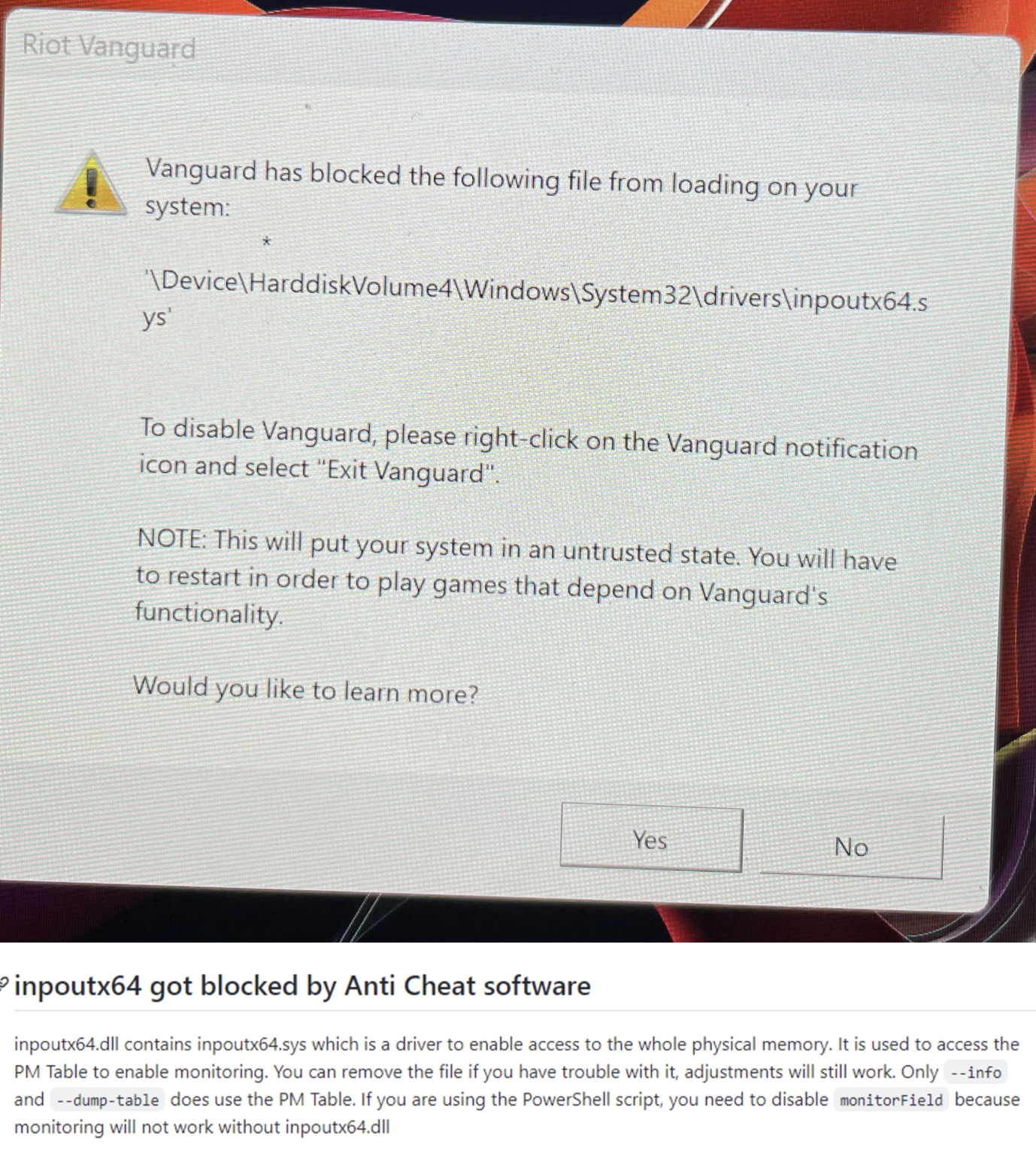
1. Handheld Companion
https://github.com/Valkirie/HandheldCompanion
Made by a team of seriously great people, this soft allows you (for now as the tool seems to get some steam…) :
- Emulate a controller and have some useful configurations along the way
- Use motion control to use for gyro aiming or emulation
- Control TDP (the only useful feature of Ayaspace)
- Switch resolution and refresh rate on the fly
(note)All of the above can be saved as profiles depending on the game / software you’re using.
- Map shortcuts to the Aya keys of your device.
Important : if there is only one shortcut you need to map, it’s the Summon quick tools window one, allowing you to switch your settings without leaving the game - much like we’re used to see on the steam deck.
Important too : also map Display Touch Keyboard, please, we’re not animals.
2. Controller companion
Available on steam, too.
This one allows you to use your joystick as a mouse, a bit more than that, but that’s well enough for me.
3. Game launcher
We recommend using Playnite, it’s a launcher that allows you to centralize ALL your libraries in a single place (steam, xbox game pass pc, epic, gog, humble, battle.net, itch.io and a lot lot more…) AND emulation (but I’ll deport that elsewhere).
Playnite - video game library manager
It is also very customizable and comes with a fullscreen mode, boot straight into it to feel like you’ve got your own portable console and never see windows.
I recommend using the Splashscreen add-on on fullscreen mode, this will show a fullscreen image while the game starts, you won’t ever see your desktop unless you want to, literally.