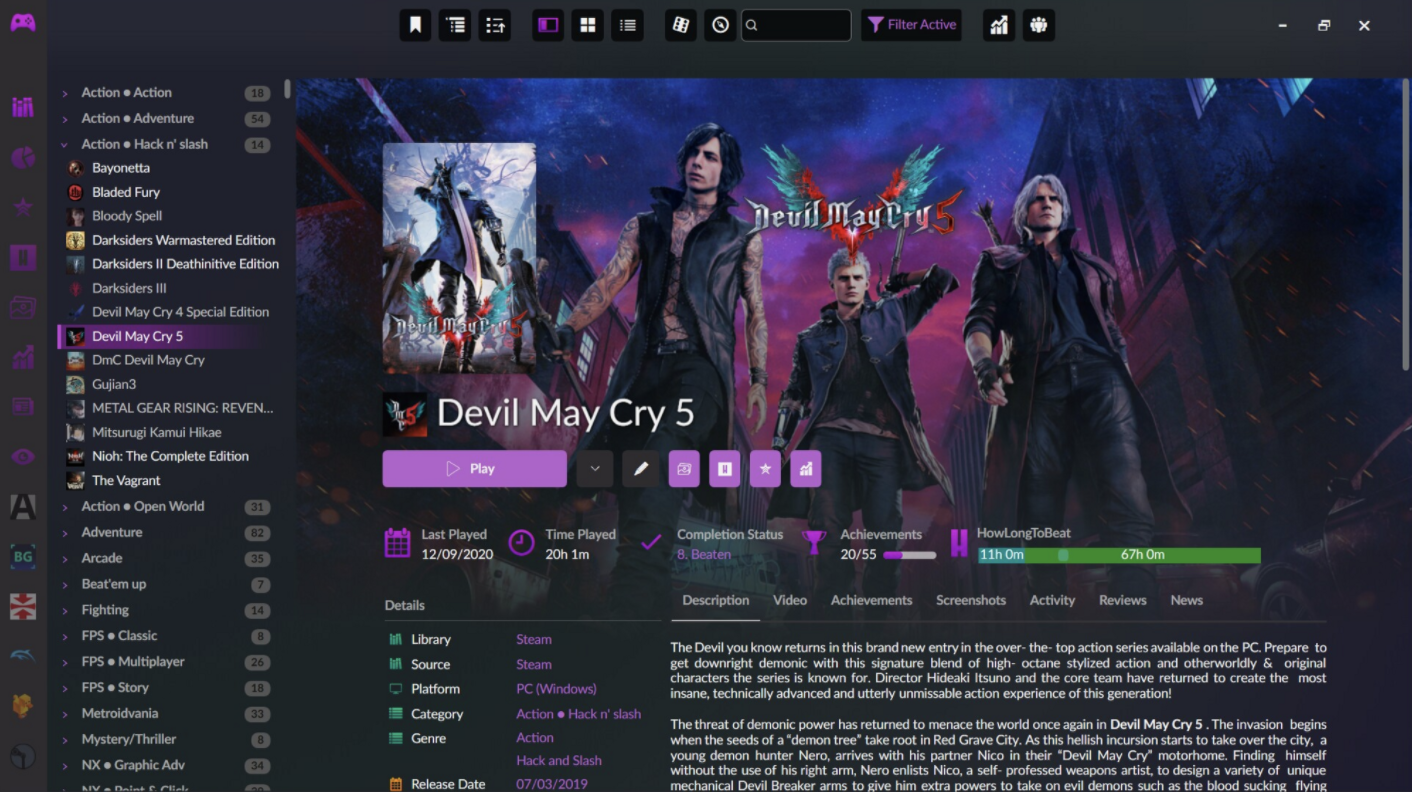Example Setup
Basics, I reinstalled a fresh Windows11 without Ayaspace.
Partitioning :
I have 2TB partitioned as follows :
- 100GB : System
- this way, I can reinstall windows, spend a few minutes of configurations and lose no data / saves, etc…
- 100GB : Home and portable software (such as playnite, retroarch or launchbox)
- The rest : Games (one folder per launcher + one Emulation folder)
Backing up :
I’m using Syncthing to backup my data across my Desktop and my NAS.
My whole Home disk is backed up to the NAS and synchronized across my Ayaneo and my Desktop
The emulation folder is split across Systems (standalone emulators), Saves, BigRoms and RetroRoms (for smaller handhelds on android I only need to sync RetroRoms and Saves, the folder is tiny and everything goes through RetroArch).
Playnite themes :
Don’t use the links, you can install them directly via Playnite.
Fullscreen - Vapour (not my screen)
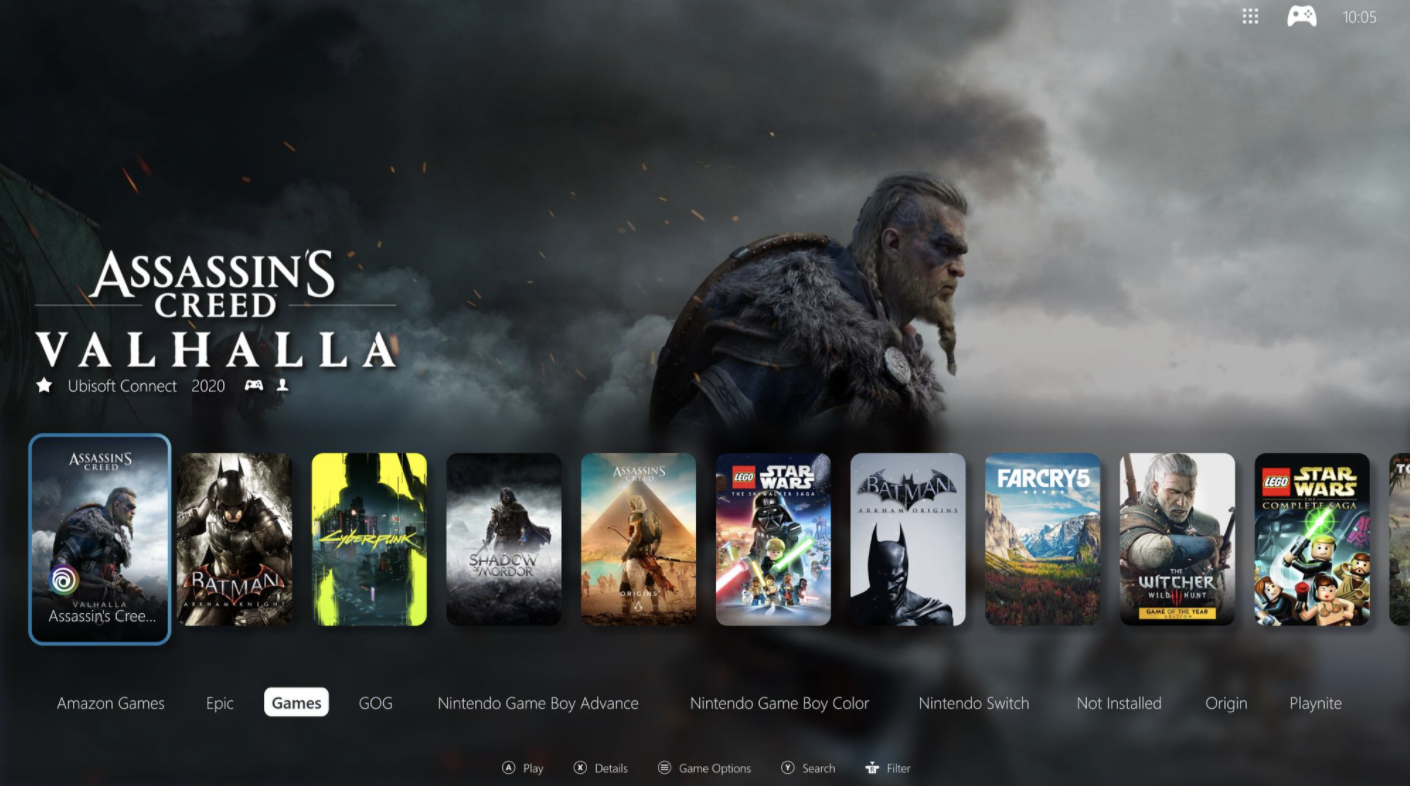
Windowed - Stardust (not my screen)